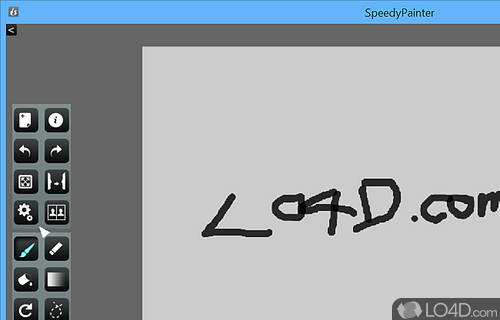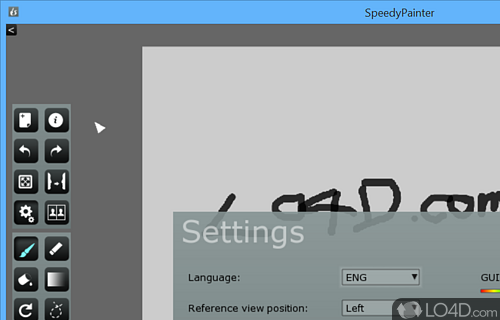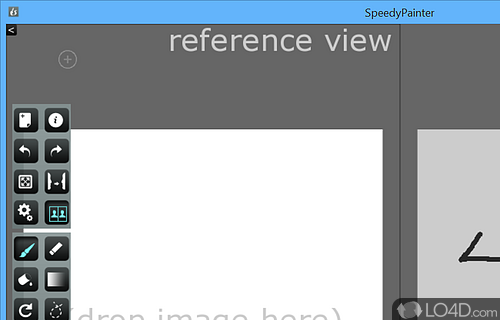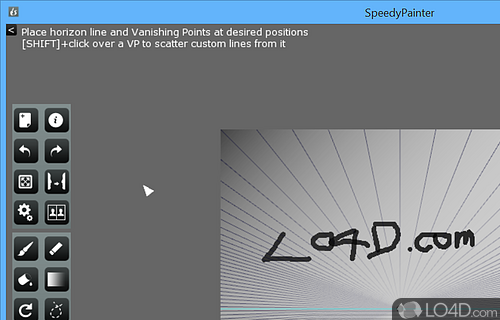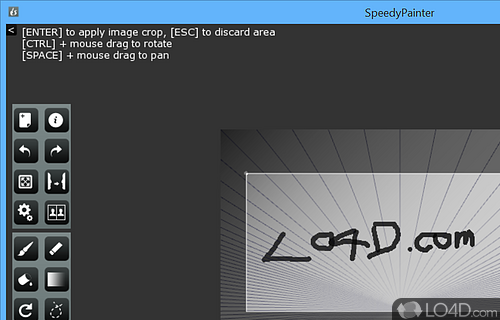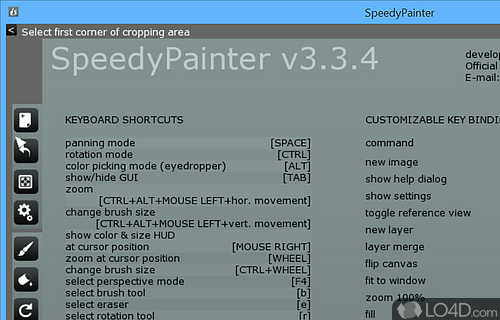Digitizer paint software that supports layers, painting and brushes.
For those wanting to create fun drawing and graphics, we've got programs like Speedy Painter. With Speedy Painter, we've got a nice selection of drawing and painting tools within a modern user interface.
The portable version of Speedy Painter can be run without installation. This means it can be used without any modification to Windows and from any type of recognized storage device like a portable USB drive.
The main panel is where the drawing takes place and from here, users of Speedy Paint can create interesting graphics with support for layers. The canvas can easily be flipped, rotated and cropped.
An interesting point of Speedy Paint Portable is the inclusion of the tool which allows you to insert an external image into the interface in order to use it as a reference for painting an image.
Finally, the program can create videos by combining a sequence of images and then export it as an AVI file.
In conclusion, this freeware painting and drawing application is a great little tool to play around with to create drawings and save them as png, jpg, bmp, tif or spf format.
Features of Speedy Painter Portable
- Blending Modes: Utilizes a range of blending modes to achieve desired blending and mixing effects.
- Brush Customization: Customizes brushes with various settings such as size, opacity and texture for artistic flexibility.
- Brush Dynamics: Adjusts brush dynamics for realistic and dynamic painting effects.
- Brush Recording: Records brush strokes for playback, enabling the creation of time-lapse videos.
- Brush Stabilization: Provides brush stabilization feature to ensure smooth and precise brush strokes.
- Customizable Shortcuts: Allows customization of keyboard shortcuts for efficient workflow.
- Image Export Options: Provides various export options to save artwork in different formats.
- Intuitive Painting Interface: Provides a user-friendly and intuitive interface for seamless painting experience.
- Layer Support: Offers layer functionality to create complex and detailed artwork with ease.
- Perspective Grid: Assists in creating accurate perspective drawings with the help of grid lines.
- Reference Images: Supports the use of reference images for accurate referencing and inspiration.
- Selection Tools: Offers selection tools for precise editing and manipulation of specific areas.
- Smooth Zooming and Panning: Ensures smooth zooming and panning for easy navigation and detailed work.
- Symmetry Tools: Offers symmetry tools to create symmetrical and mirrored artwork effortlessly.
- Undo and Redo: Allows undo and redo functionality to easily correct or revert changes.
Compatibility and License
Speedy Painter Portable is provided under a freeware license on Windows from graphics editors with no restrictions on usage. Download and installation of this PC software is free and 3.6.6 is the latest version last time we checked.
What version of Windows can Speedy Painter Portable run on?
Speedy Painter Portable can be used on a computer running Windows 11 or Windows 10. Previous versions of the OS shouldn't be a problem with Windows 8 and Windows 7 having been tested. It comes in both 32-bit and 64-bit downloads.
Filed under: